Google Search Ads are the top tool for PPC and Paid marketers. Google Search Ad Marketing involves a heavy use of Google Ad Copies. However, writing Google Ad Copies for search ads is no easy feat. In this blog, we discuss some great ways to write effective Google Ad Copies for Google Search ads.
Did you know that 90% of online searches take place on Google Search? It means that with such a huge audience present on this search engine, Google Ads can work as a gold mine for digital marketers. [1]
What Are the Components of a Google Search Ad Copy?
Just like social media ad copies, Google ad copies also follow a specific format. Google Ad Copies have 3 main components:
- Headline Text
- Description Copy
- URL Pathway
You can choose to display an image with your Google Ad Copy from available formatting options.

How To Write Google Search Ads Headlines?
Google ad Headlines are eye-catching short sentences that immediately appear in any Google Search. Google Ad Headlines should instantly grab the reader’s attention. Here is how you can write enticing Google Ad Headlines:
- Include top Keyword in your headline
- Ask Questions from your customers
- Solve Problems and offer solutions
- Add some humor to lighten the mood
- Include statistics, numbers and figures
- Use clear, concise and simple language
- Carefully consider your end user’s intent
- Incorporate latest trends to inspire readers
- Use psychological triggers and emotive words
- Be truthful about your offering and claims
- Include Testimonials, Reviews and Quotes
- Spy on Competitors and try to do better
- Make sure there are no grammatical, spelling or punctuation errors
How To Write Google Search Ads Description?

Google Ads description is the body that supports your Google Ad Headline. Some preview text of Google Ad copy is shown in ad search results to users. This is where you need to be very specific to compel the reader’s interest.
Here are some good ways to write Google Ad Description Copies:
Highlight Your Differentiation/USPs
Highlight what makes you special. You can include free delivery, special promotions, exclusive discounts, a top-selling feature or anything else that sets you apart from others. Give the readers everything they need to make a buying decision.
Compel Customer to Take Action
Does your ad pitch an offer? Do you want people to sign up for something specifically useful to your brand? Tell the readers and potential customers why they must buy your offer or sign up for your offering. Be specific about the nature of your offering and clearly tell people the correct way to contact you. Add Call to Actions such as:
- Buy Now
- Call Today
- Order Now
- Sign Up
- Get a Quote
- Find More
Match Your Copy With Your Landing Page
Your Google Ad description shall truly reflect the message of your target landing page. Before writing the ad description, carefully read the existing Landing Page. Make sure that your ad description includes all promotions and suitable buttons needed to complete the action.
Include Relevant Keywords
Keywords are the most important ingredient of your Google Ad description. A good way to use relevant keywords in your Ad description is to attach a CTA with the target keyword.
Proofread and Polish
The most common deal-breaker for any Google ad copy are grammar errors, text errors and wrong punctuation. In any case, your Google ad copies shall have perfect sentence structure and grammar. It helps the users make a professional impression about your offering.
Conduct A/B Testing
Different versions of Google Ad descriptions will get you different results. Google ad copies experimenting with different content types will help you see which Google Ad copies are working in your favor. Optimize what works and leave the rest.
How To Write A Google Search Ad – Useful Tips for Digital Ad Marketers
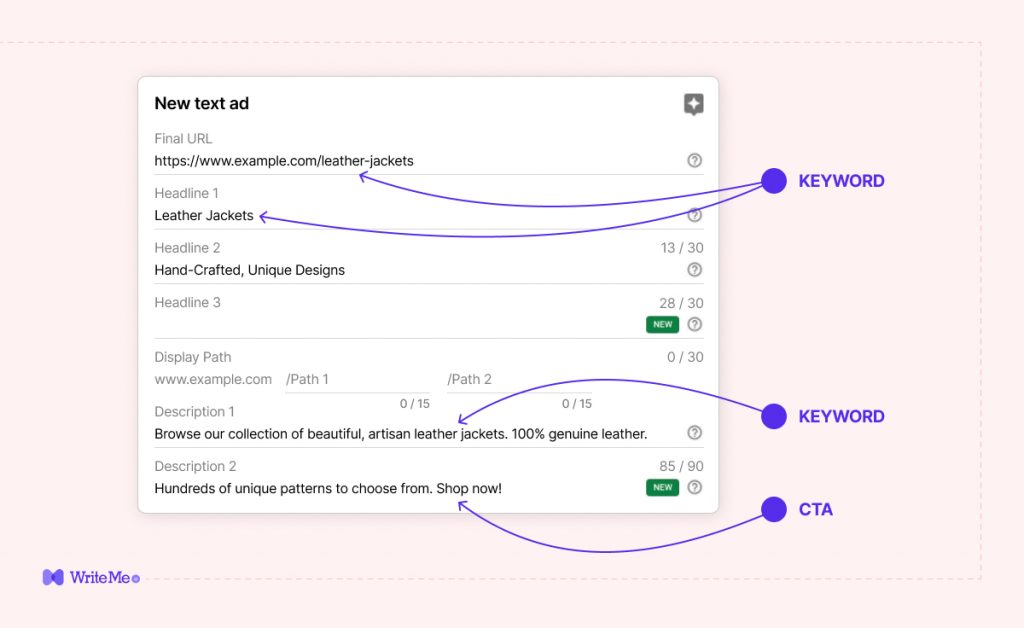
If you are a digital marketer struggling to write an effective Google Ad Copy, here are some useful tips to polish your Google Ad Copies:
- Keep the Visitor’s End Goal as Your Primary Goal
- Use stats and Countdown timers to trigger action
- Make sure that your Google Ad Copies are Mobile-Friendly
- Get personal with your readers – Use words like you, yours, ours.
- Offer a solution or appeal to customer’s desires and needs
Bonus Tip: Use AI To Write Personalized Google Search Ads
Following stringent guidelines for writing Google ad copies can quickly become a tedious task. Even the most professional digital marketer needs some assistance. This is where AI Google Ad Writer can come in handy.
AI Google Ad Copies Writer can not only generate highly contextual Google ad content but also save you time and effort of following strict formatting.

How To Write Google Search Ad Copies To Get More ROI?
Google Search ads bring astounding results for SMEs. Depending upon your ad campaign’s goal, you can make certain tweaks to your Ad copies to optimize your results. Here are some common ways to write Google Search ad copies for most clicks:
- Use the target keywords 2-3 times in your Ad. The headline and URL shall contain the target keyword.
- Use a simple, clear and concise language that speaks to your reader directly. Make sure that the ad copy is personal and meets user intent. Add numbers, dates, figures or any other stats in the ad.
- Introduce an emotive, actionable and solid CTA in your Google ad content. Make sure that the CTA reflects your landing page goals.
Key Takeaways
Google Ad Copies follow a specific format, which you can master writing with the help of the tips shared above. The most important things to keep in mind include following the character limit, including keywords and adding CTAs that reflect your end goals.
How to Write Google Ad Copies FAQs
How long can a Google ad be?
The Google Ad Copies you write must follow a specific length and format. The common length guidelines are as follows:
Headline: 30 Characters
Descriptions: 90 Characters
How do I write a Google ad headline?
A Google Ad Headline shall be no longer than 30 characters. Include main keywords and CTAs highlighting your Unique Selling Point or Promotions in the headline. Make sure that the grammar, spelling and punctuation are on point.
What is the format of Google Ads?
Google Ads follow this format:
- Headline Text
- Description Text
- Display URL Path
References:
[1] Worldwide Market Share of Search Engines – Statista



