- 1) Create a Custom URL
- 2) Fill out Profile section
- 3) Include a Compelling Headline
- 4) Write Your Profile Summary
- 5) Optimize your Experience Section
- 6) Enter the Right Keywords
- 7) Turn Your Profile into a Personal Brand
- 8) Start Building Your Network
- 9) Get Valuable Endorsements
- 10) Share Interesting Status Updates
- 11) Showcase your Relevant Passion
- 12) Add Multilingual Profiles
- 13) Include a Service Page
- 14) Be Active as a Potential Employer
- 15) Enable Find Me Nearby
- 16) Start the Conversations
- 17) Get Business On your LinkedIn Profile
- 18) Perfect LinkedIn Profile – Frequently Asked Questions
- 19) Conclusion
Your linkedIn profile is a showcase to the relevant people. Create a Professional and highly appealing Perfect LinkedIn profile and become a personal brand. But how frequently can we use some skills to create our own distinctive brands.How to make the perfect linkedin profile?
No doubt LinkedIn is one of the best places to find a job in 2022. You can’t just sit back and wait for the recruiters and managers to come to you and offer you jobs. If you don’t have the perfect profile, you might not be contacted for the position, even if you are the top professional in your country. So here are some tips on how to create a good LinkedIn profile.

Create a Custom URL
A non suitable URL created with a string of random numbers is automatically produced when you initially create your LinkedIn profile.
It’s much simpler to find, read, and share content with a name-only URL that is more polished and professional.
Fill out Profile section
Creating linkedIn profile,ensure that you review, add, and fill up as many of the profile parts on LinkedIn as are available to you. And don’t worry, we’ll now show you precisely how to achieve so for each professional headshot. Updating or creating your profile section with job titles must be the main focus to target the audience.
1. Add a Profile Photo
The perfect linkedIn profile picture must look professional and you can also look for other Professional profiles in your field. As we are visual beings, it determines how people will perceive us from the outset. Make sure you can recognize yourself in the newest photo.
Put on whatever you’d like to wear to work and beam a smile! By putting the best spotlight on you and the value you provide, you can develop the Perfect LinkedIn Profile. But to accomplish this by creating a linkedin profile, you must adopt best practices.
2. Update Profile Cover photo
The second visual component on your profile page is your background image. The correct background image is the single most important factor in making your page stand out, draw attention, and remain memorable.
3. Add Relevant Job Titles
Your profile job titles must be explanatory in one word. What you really do or whatever your field is ,it must be described in a few strategic, SEO optimized keywords.It draws attention, establishes the scene, and reveals a little more about your priorities
Include a Compelling Headline
Its most featured section, add a compelling headline. Since it’s the first thing recruiters will see while looking at your Profile page, your headline should be on point. It should be succinct, explicit, and concise in how it communicates who you are and what you’re about.
Use the headline field to elaborate on your perspective on your job.Take a look at the headlines on their profile pages if you have sales representatives at your organization that are adept at social selling. They almost definitely won’t just list their job titles.
Here is how AI Can create the perfect headline for your LinkedIn Profile
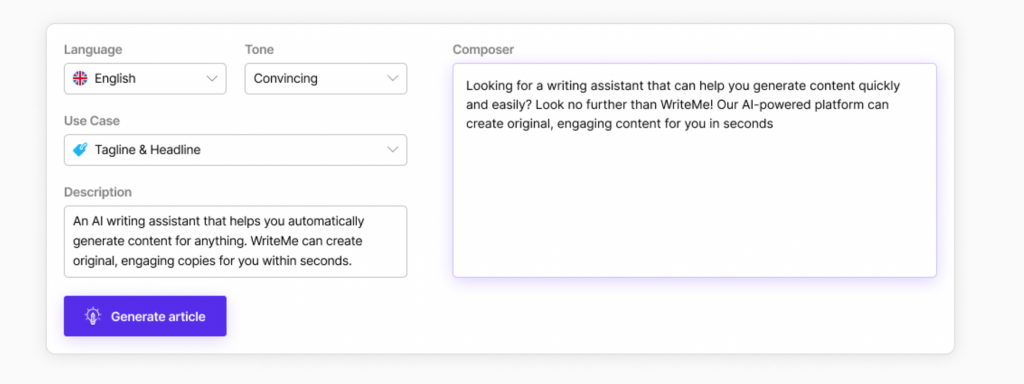
Write Your Profile Summary
Create a profile bio with the help of a stunning summary. Use your summary to convey your own story; don’t just list your qualifications or previous positions. Try to illustrate the value of such skills and the impact they can have on the people you deal with. Don’t be afraid to put some bulleted points in some time, attempt a few revisions, and ask some people you know to read your summary. This is the most intimate piece of content marketing you can create, so it’s worth the time.
To have a Perfect LinkedIn profile, your summary must include
- The number of years you’ve worked or your work experience in your present field
- A list of your most important qualifications. Hard skills, tools you’ve used, programming frameworks, etc. are typically included in this.
- Your present position title
- What you’ve mastered, any noteworthy achievements
Optimize your Experience Section
The most significant portion of your LinkedIn profile, in my opinion, is your experience section. Here are some of our suggestions for differentiating your work experience and to create the Perfect LinkenIn profile.
Include the duties and accomplishments for each role.
- Don’t put off some irrelevant work experience.
- No need to enter some false information. Valid information like to the searcher will optimize the endorsement.
Enter the Right Keywords
Put the right keywords to create the Perfect LinkedIn Profile and to target the audience relevant to your profile.
Put spotlight to your whole profile by including the right and SEO optimized keywords. Showcase your work by adding relevant keywords to the whole summary. You can also scan keywords and your competitive profiles by putting the title words on search engines.
Suggested Read: How to Use Keywords in Content
Turn Your Profile into a Personal Brand
So do you want some cool projects? And don’t have much work experience? Important part is to do marketing of your profile by some showoff. It can be very helpful to create a good LinkedIn profile.
- Add certifications and licenses
- Enter positions on profile relevant to your role
- Fill The featured section
- Add skills and endorsements
- Add maximum skills you have
- Include good strategic statements and words like “good listener” and “content strategist”.
- Provide social proof like some recommendations by your friends and colleagues to your profile.
- Fulfill the pretty long list of accomplishments that linkedin provides you.
- Show Off your awards, publications, endorsements, skills, projects and any learned languages.
Start Building Your Network
Connecting your LinkedIn profile to your email address book is one of the fastest ways to build a network. Being a potential employer can be the most relevant way to expand your network on the social media platform. Join groups which makes it possible for LinkedIn to recommend connections for you.
Amazingly, this can surface appropriate contacts for you to get in touch with. Additionally, make it a habit to send LinkedIn connection requests after meetings and talks; this will maintain your network active and current.
Feel free to add hiring managers, HR experts, and recruiters from businesses you want to work for to your network. However, keep in mind that sending a connection request along with a brief message must be more polite when creating connections on LinkedIn.
Get Valuable Endorsements
As of Q1 of 2022, over 822 Million accounts are reported to be present on LinkedIn. [1]
So it is necessary for your profile to be optimized. You must add skills and obtain recommendations from your relationships for those talents. Viewers of your profile will be able to tell what you excel at according to LinkedIn, which will list your top 10 abilities depending on the number of recommendations.
The drop-down menu will show the available skills, with endorsed skills rising to the top. Additionally, supporting others fosters close relationships with those in your group.
After endorsing someone, you typically receive an endorsement and find it simpler to communicate with the connection since you’ve previously spoken. The skills and accompanying endorsements may also be rearranged, edited, or removed.
Status updates are a fantastic approach to establish a lasting reputation and remain in recruiters’ minds. Anyone who checks your profile will be able to read your status updates, and these updates will also show up in your connections’ LinkedIn feeds.
The weekly network update that you receive from LinkedIn includes status updates as well. Your profile page will display the most recent status update. Create Quality status updates from your line of work. Post content which will be interesting to those in your sector as well. You can share success stories, write about emerging trends, etc.
Showcase your Relevant Passion
You will have the option to add a course certificate to your LinkedIn profile once you have finished a course on LinkedIn Learning. You can communicate updates about your learning to your network via the Learning History section of your LinkedIn Learning account, where you can also perform this action.
It’s one thing to have a network of contacts on LinkedIn, but it’s far better to play an active part in that network by contributing to the value of your friends’ LinkedIn feeds.
One of the easiest ways to achieve this is to share pertinent content with your network. You may get started by closely monitoring your LinkedIn feed and sharing articles that you find really fascinating and that fit with your brand.
Add Multilingual Profiles
If you are proficient in more than one language, LinkedIn offers you an option to create profiles in different languages. You can easily create formal content to display on your LinkedIn Profile using AI profile summary creator available in 30+ different languages.
Include a Service Page
LinkedIn offers you an option to create dedicated landing pages for your profile. You can showcase your experience, services and skills at no additional cost. The service page works on request or proposal models. Thus, your potential clients can contact you via your landing page for free. Moreover, this service page does not require your client to have a certain connection limit. Your clients can send a service request and you can entertain it using your landing page as a medium of professional connection.
See how AI can create the perfect LinkedIn Profile Landing Page using PAS Copywriting framework for your services:
Be Active as a Potential Employer
Optimization includes being active on LinkedIn in addition to filling up all of your profile’s information. There are many ways to accomplish this, including by using an application to demonstrate your level of activity.
Being active on LinkedIn is essential when looking for a job there. Posting quality stuff that you appreciate and participating in other people’s postings.This helps you stand out from other potential candidates. It increases the likelihood that hiring managers will take you seriously.
Therefore, there is a significant probability that you will be the first applicant on the recruiter’s radar whenever a position opportunity for your role arises!
However, this does not imply that you must spend the entirety of your day on LinkedIn.
Enable Find Me Nearby
“Find Nearby” is a highly intriguing mobile function of the LinkedIn app that not many people are aware of. It enables you to:
- Say hello whenever you have the opportunity.
- View the profiles of others who have enabled the function and are physically close by (within Bluetooth range).
- View Active Users in your vicinity for better reach and viewability
If you’re going to real networking events, conferences, or professional gatherings to meet HRs in particular organizations, this can be incredibly helpful
Start the Conversations
Your expertise and thought-leadership credentials on LinkedIn increase the more you share and comment on information. The logical next step is to publish long-form posts. Watching how people react to your comments and shares is a wonderful place to start.
Do some topics and opinions seem to be particularly popular among your network? Do you think you could elaborate on any of the comments you made in a post? This maintains your thought leadership authenticity and keeps you informed about the topics your contacts are discussing.
Be prepared for new dialogues to begin as a result of your lengthy posts. Observe the comments and be prepared to reply!
Get Business On your LinkedIn Profile
Why should I put the industry on LinkedIn?To grow your business on the LInkedIn page ,you must know about your position in the professional world. Here are some tips to how to create a company profile on LinkedIn;
- Tell your brand or Company short story
- Use initiative blogging to attract more potential clients
- Publish new and previous content related to your business in your LinkedIn Profile.
- Feature relevant media to create an engaging business post
Perfect LinkedIn Profile – Frequently Asked Questions
How to optimize your LinkedIn profile?
- Fill out your profile section
- Best robust summary writeup is necessary
- Choose the right profile keywords to target the audience
- Showcase your relevant passion
- Market your profile or company page
How to build your network on LinkedIn profile?
- Connect your Linkedin profile to email address
- Be a potential Employer
- Use the best and most humble communication skills
- Join groups
- Accept and send Connection requests
What are the 5 most important things on LinkedIn Profile?
- Customized URL
- Profile section like Profile photo, cover photo, job description and job titles.
- Compelling Summary
- Work experience section
- Skills for Endorsements
Conclusion
You’ve now gone through the list. You should now be fully equipped with the knowledge necessary to develop a Perfect LinkedIn profile. All that’s left to do is relax and wait for the employment offers to come in.

References:
[1] LinkedIn Statistics – BusinessOfApps



