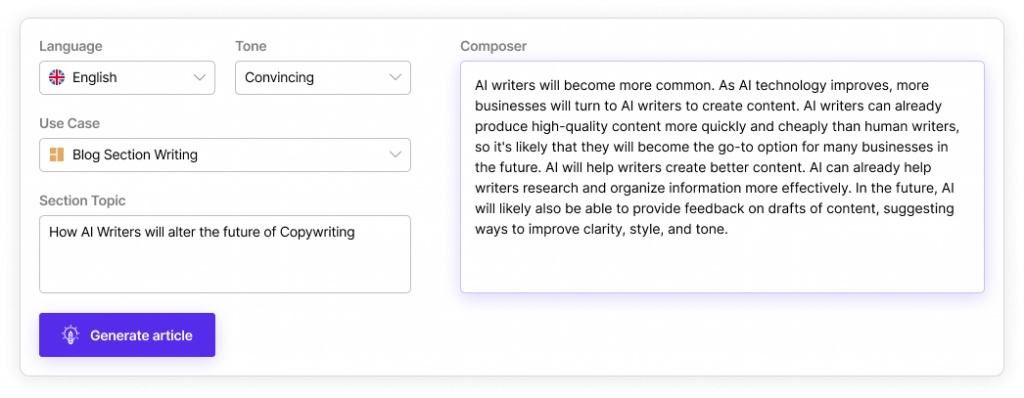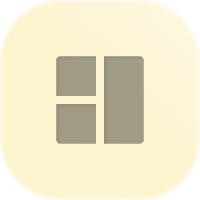
Missing some important information in your blog? Time to revamp your blog improvement strategy with our AI assisted Blog Section Writer. Bridge the gaps in your blog’s information flow with a unique blog section writer. Engage your audience better and faster at only a fraction of the cost!
Use for a lifetime, upgrade any time.
Let go of the tedium of repetitive reading and editing with AI assisted Blog Section Writer. Generate unique new Blog Section versions and pick the one that you like the most to complete your blog. Here is how you can use Blog Section Writer:
WriteMe supports 30+ different languages. Select Language for output text from the dropdown menu that appears in front of you.
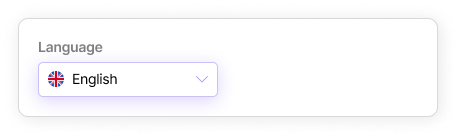
Tap on the select tone option to open a drop down list of 20+ writing tones. Pick your preferred writing tone from the drop down.
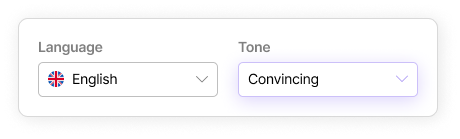
Tap on the choose use case option. Pick “Blog Section Writing” from the drop down list containing 40+ different use cases.
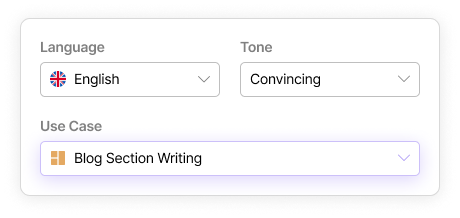
Input some relevant information like the topic of the Blog Section. Finally, simply click WriteMe!
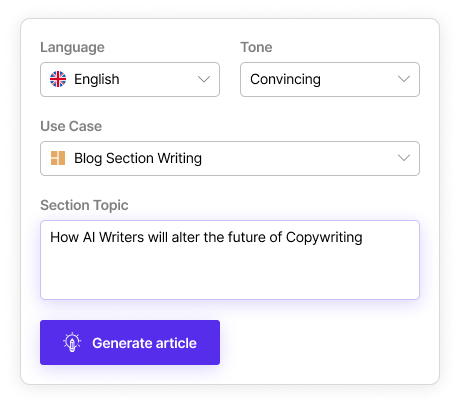
You can keep generating different Blog Section variants using the line suggestions tab till you are happy with the final result.